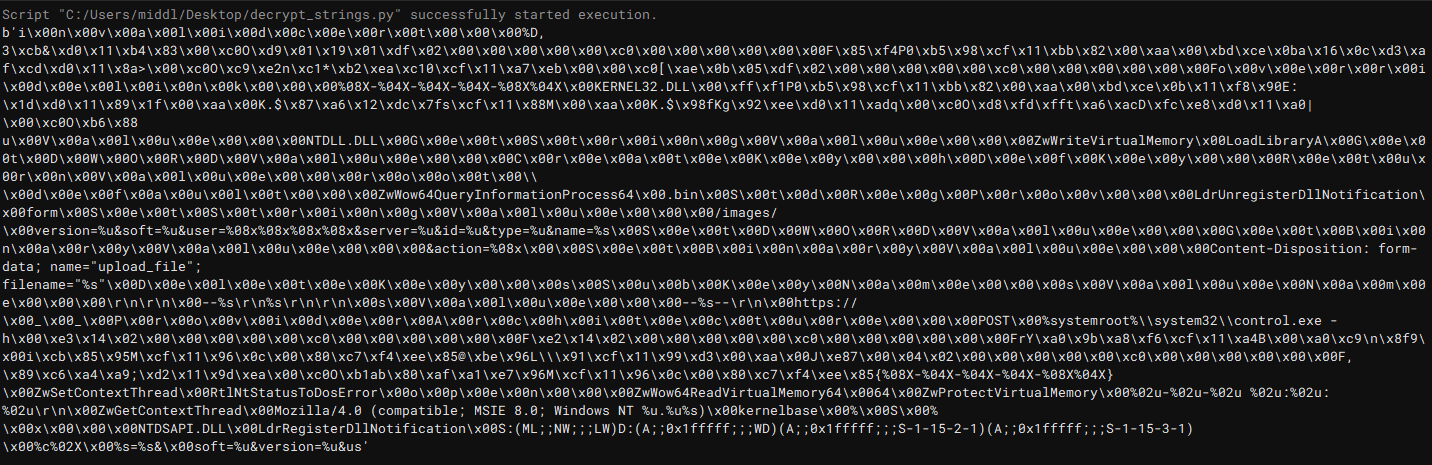Sample Info
0a66e8376fc6d9283e500c6e774dc0a109656fd457a0ce7dbf40419bc8d50936
Unpacking
The dll is loaded at 0x400000 in x32dbg.
We can set breakpoints at VirtualAlloc and VirtualProtect to catch any regions of memory where the desired payload will be unpacked to.
This method will show that VirtualAlloc is called 3 times.
The first contains some encrypted or encoded data, and isn’t very useful to us.
The second call will allocate at x0dF0000 where a mangled PE gets written to.
The third call is interesting because it comes from the PE file written to the second allocation.
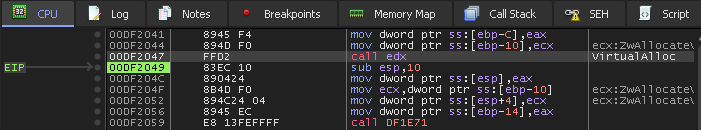
This third allocation is made at 0x2BC0000 and also contains a PE file, but its headers are not mangled like the first.
We can dump this one to take a look.
Alternatively, you can also go through the VirtualProtect calls.
This PE will be used to overwrite the running process.
After the last VirtualProtect, you can dump the original process memory and you’ll have the same bin file.
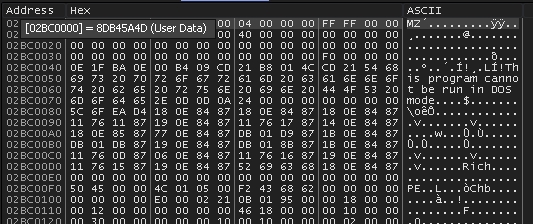
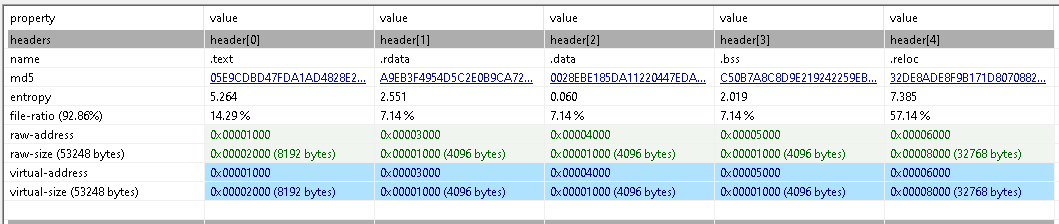
At this point, I wasn’t sure if this was the last stage or not, so I continue in x32dbg in case I ran into more VirtualAlloc or HeapAlloc but pretty soon realized this was the main module.
The sample will use local APC injection to run some threads to decrypt the config we want and a few other tasks.
For the sake of brevity I will skip pass that process, but if you wanted to repeat it, you could set a break point at the call to CreateThread (0x402020), and once you get there, change the EIP to point to the thread payload, which should be 0x401b7f.
After locating the code that was decrypting the config data in .bss, I was able to continue the reversing process in Binary Ninja.
Reversing Decryption Routine
The decryption process is pretty straightforward from here.
First, a base of 0 is established.
Then the key is subtracted from this base.
Then this new value (base - key) is added with the dword of data being decrypted.
Then the decrypted data is written to a buffer.
This loop will happen a max of 0x400 times, or until the data grabbed is 0.
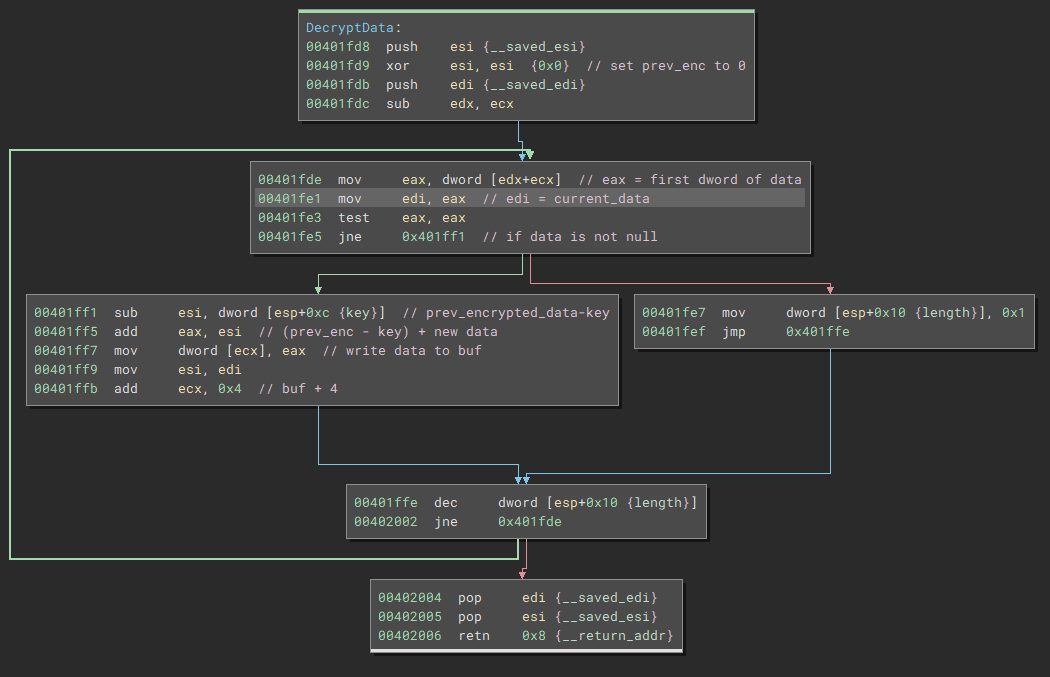
The pseudo code could be understood as:
| |
Key generation
Figuring out the key is a bit more tricky.
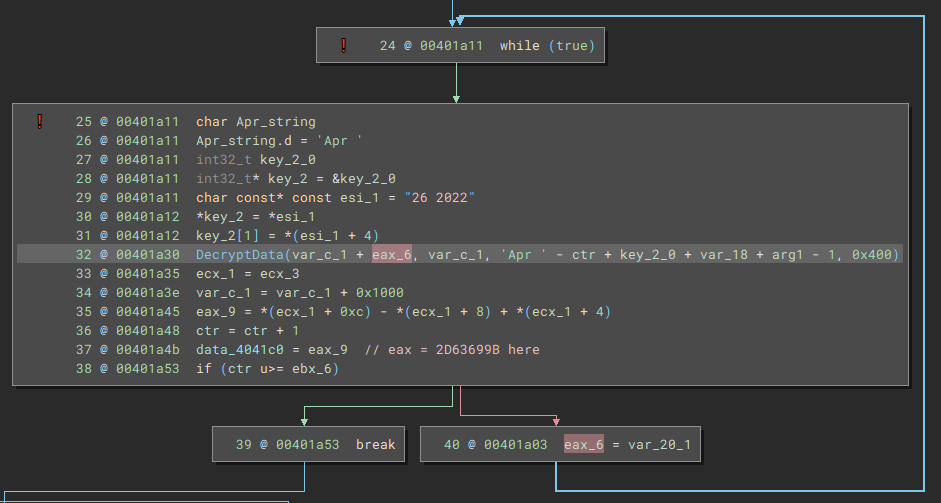
Stepping through x32dbg I was able to figure out the formula to be:
| |
Some int is a value picked up from calling NtQuerySystemInformation and grabbing a dword from it.
The value itself doesn’t matter, because that value is divided by 0x13 and only the remainder is used, and then two values, the NTSTATUS return value and 1, are added to it.
STATUS_SUCCESS is defined as 0x0, so as long as NtQuerySystemInformation succeeds, we are only really adding 1 to our remainder.
Hence the possible values of this mystery integer are 1 - 0x14.
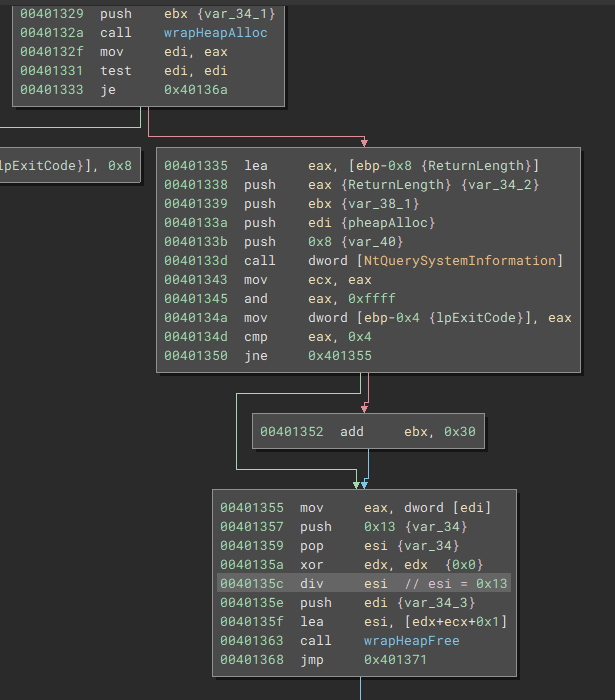
Final Script
Through a little brute force, you can figure out that the secret value is supposed to be 18.
Here’s the final script I used, its meant to be ran with Binja.
| |