Sample Info
0581f0bf260a11a5662d58b99a82ec756c9365613833bce8f102ec1235a7d4f7
Initial Analysis
Based on the few number of imports, and the size of the .data section, this sample is likely packed.
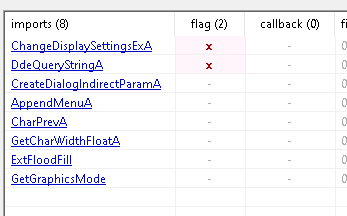
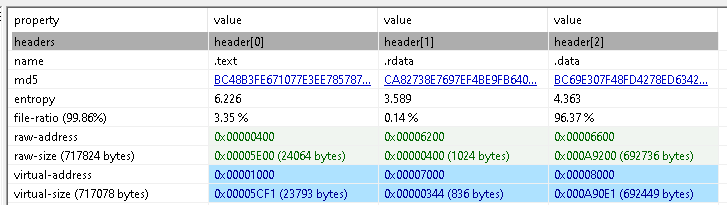
Unpacking
Unpacking proved to be more difficult than expected.
None of my breakpoints every got reached because my debugger exited before ever reaching the sample’s entry point.
Additionally, after x64dbg’s call to LoadLibraryW to load the sample, I could see that the sample had some memory reserved, but none of it’s sections were mapped.
I figured it was probably receiving the wrong reason from the calling process and this was an anti analysis feature.
But then after looking at PE-Bear a lil more I realized that this DLL has a number of exports, so I could just use rundll.exe to call the functions manually and pass this obstacle.
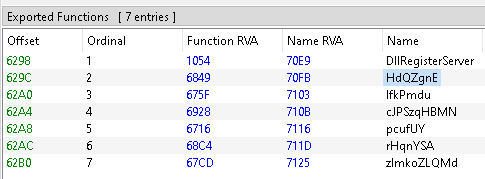
After the dll is loaded in x64dbg, I just set breakpoints on each of the exported functions.
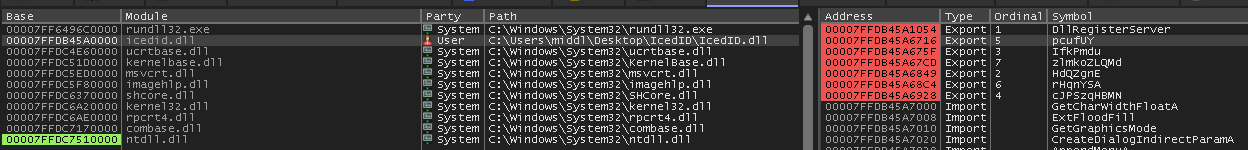
When continuing, the first breakpoints I hit is the first function I called, DllRegisterServer.
This function was filled with instructions like cmp al, al; jne which were interesting because I don’t think the jump would ever trigger.
My thought is that this was supposed to be an anti analysis technique.
Also, I quickly realized that debugging without knowing what I was looking for would be confusing and not very fruitful so I went back to binja to do some static analysis.
However, due to the fake branching, the code is a bit convuluted and hard to follow.
I decided to make a script to get rid of them.
| |
Also, from reading this article you will need to disable Tail Call Analysis in whatever tool you are using, otherwise, the psuedo c view will not be as concise as it could be.
And just like that, the control flow becomes so much easier to read.
Ngl, seeing this happen in real time was very satisfying.
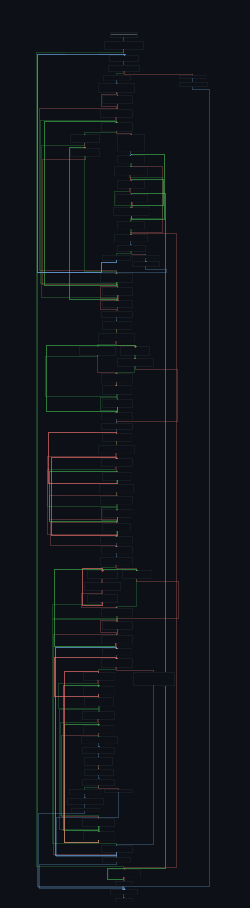
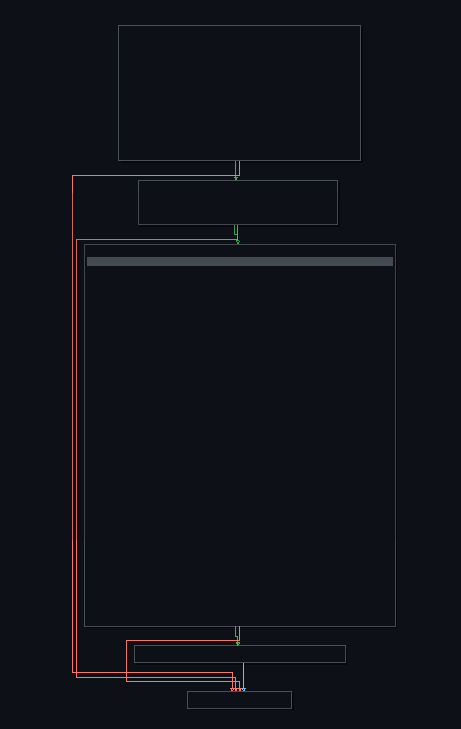
If we follow the function calls in this now super flattened function, we end up at what looks to be a function that does some api hashing, and uses stack strings. I set breakpoints at these calls so I could figure out what api it was grabbing.
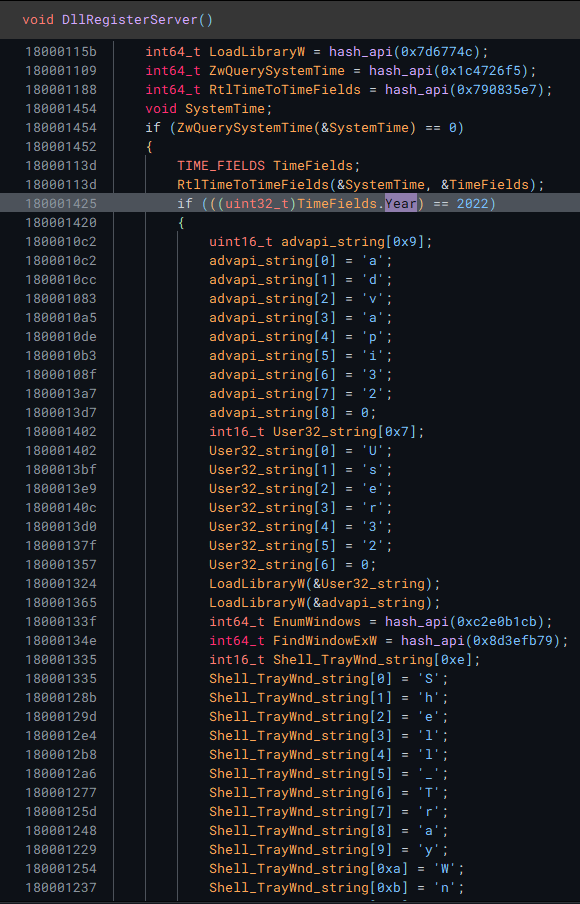
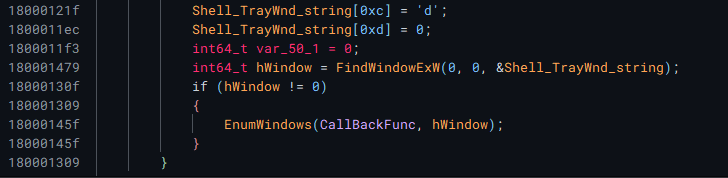
I also found a check where the malware will only run its attack if the year is 2022.
I ended up patching this instruction to always jump in x64dbg.
EnumWindows accepts a callback function, which is a prime candidate for inserting a malicous function, so I decided to explore that next.
Callback function
Again, this function has a lot of fake branches, so prune those first. The callback function seems to just get a handle to a windows, then it enters a function that seems to be doing some type of memory copying operations.
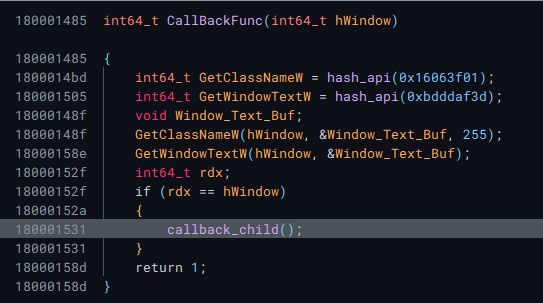
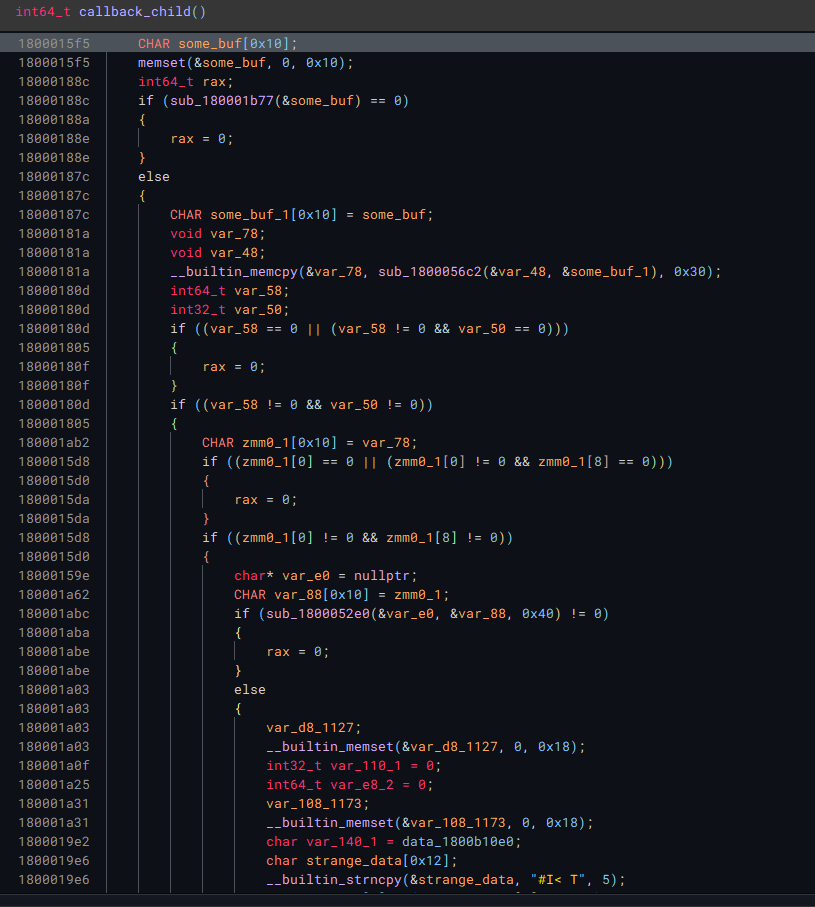
Following along some of the function calls results in finding what seems to be a promising function.
It seems to create a string |SPL|
Doing some OSINT reveals that this might be an IoC for SplPacker.
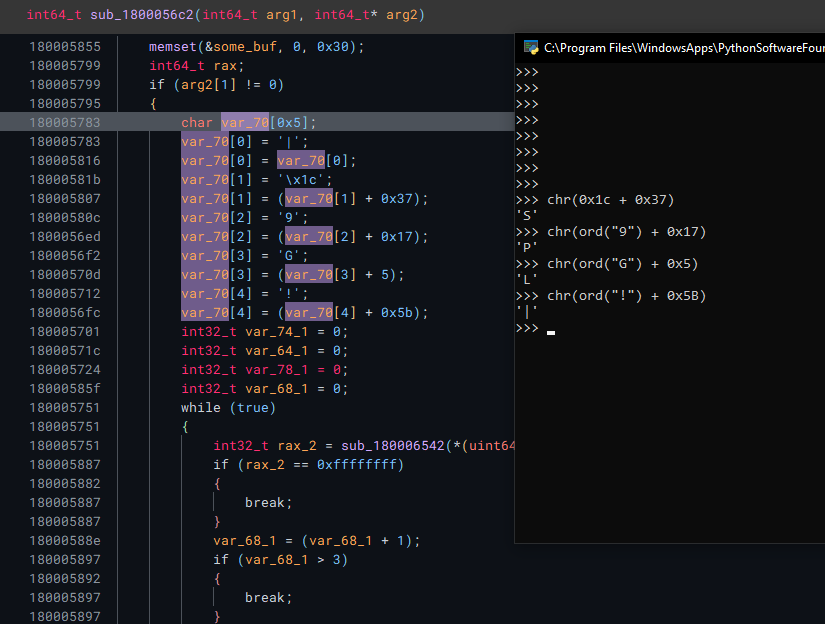
There is also a string DllRegisterServer that is created dynamically, so thats something else to watch out for.
Since it seems that this is modifying memory and potentially unpacking something, I figured it might be easier at this point to just reverse this part dynamically.
Also, Binja isn’t correctly deducing the function calls to these resolved APIs, so we need to define them ourselves and then change their type.
We can do this by creating new types:
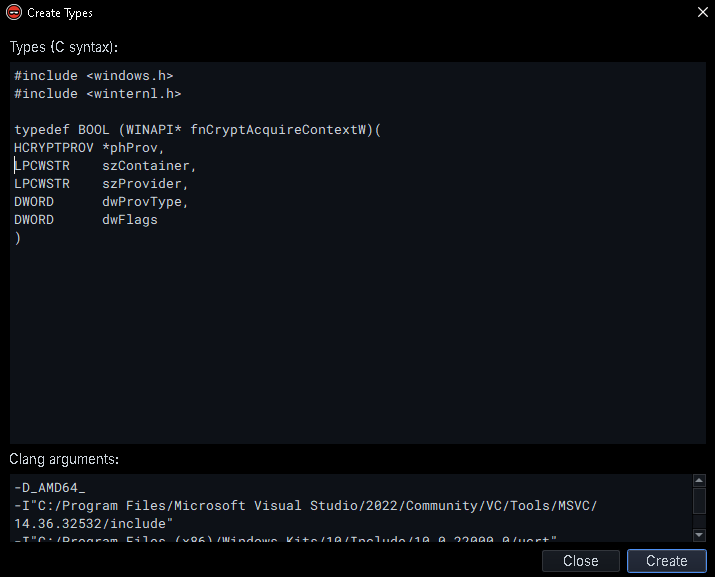
I quickly arrive at a function that is doing some type of hashing.
It doesn’t specify what type of hashing to do, so the process will use the default value, which I am unsure of what it would be.
ChatGPT says this would be using PROV_RSA_FULL.
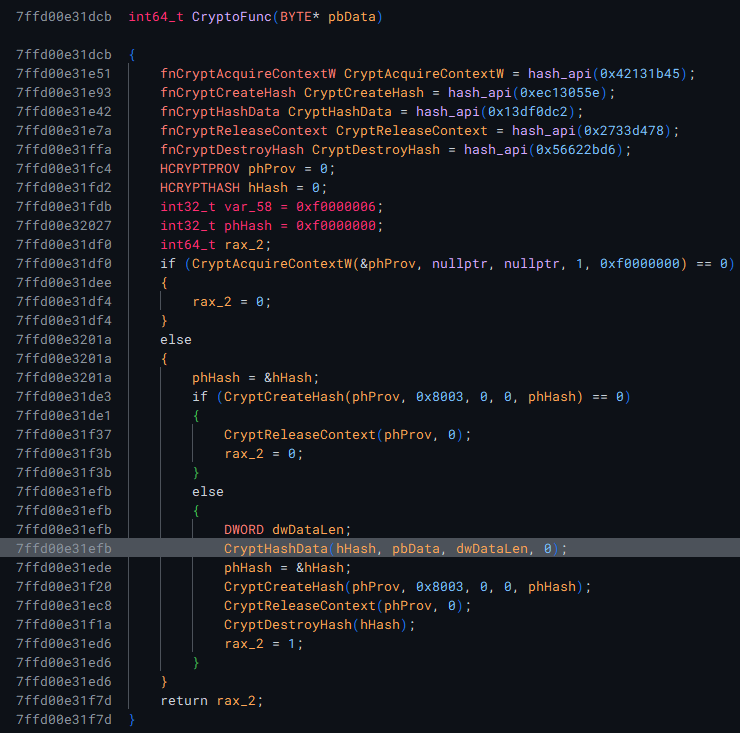
When stepping through x64dbg, I saw it was using ALG_ID of 8003 which corresponds to md5.
Also, I am able to obtain a few more hashes:
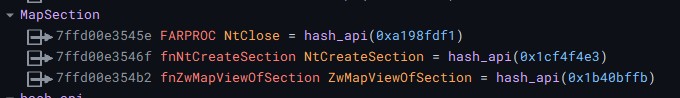
Also, as I stepped through some of the functions I found what looked to be RC4 encryption algo. This assumption was based on the fact that it had 3 loops, each with 256 iterations, which matches up with the profile of RC4.
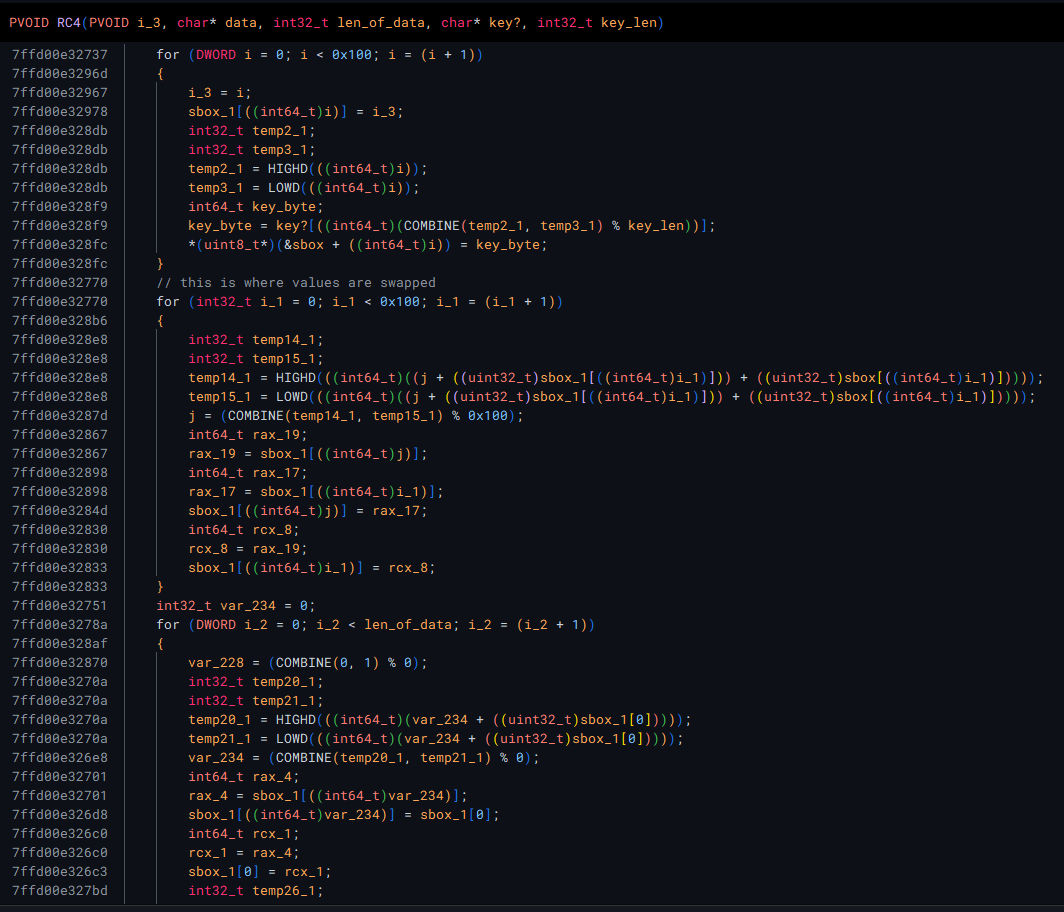
Decryption
There are 2 references to this RC4 function, so I labeled them as potential decryption functions.
In both of these references, a key of 0x11c742c6 is used.
There is also another function that does some type of encryption or encoding using the same data, key, and key length, although I wasn’t able to understand it at the time.
Additionally, from the references to the data and key, I was able to deduce that the code is using this structure:
| |
It passes references to this structure to its encryption routines.
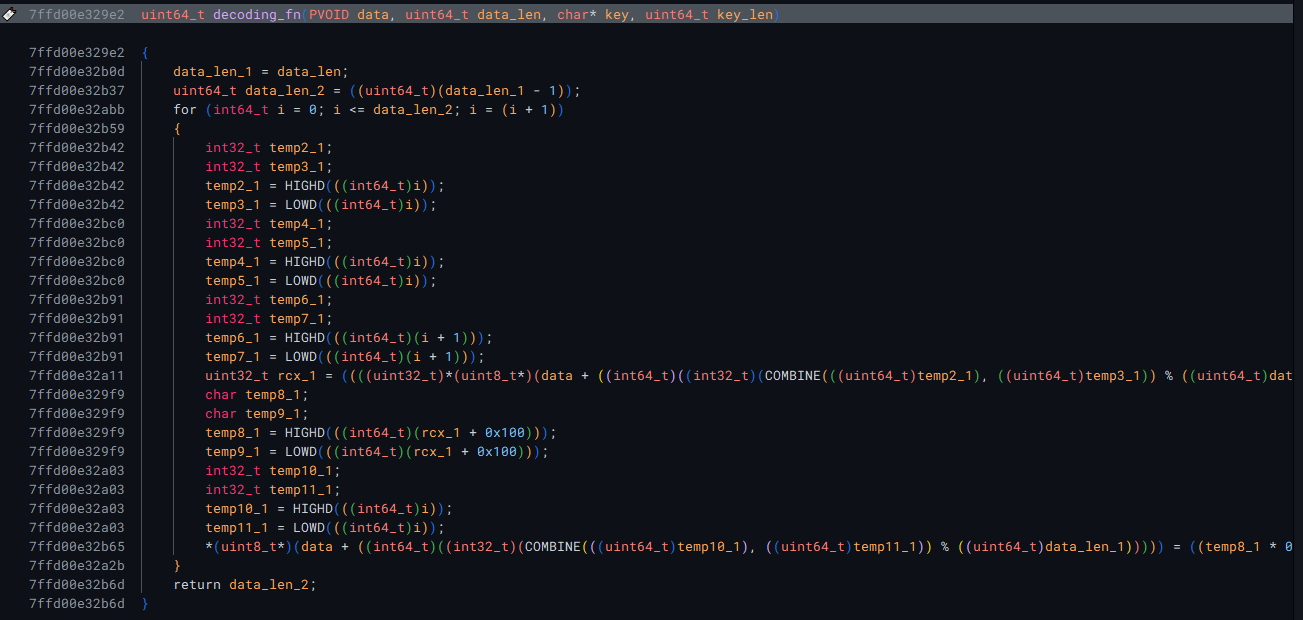
At this point, I felt that it would be easier to see how these functions are used from x64dbg, so I went back to it.
I ended up putting an access breakpoint on the data section, so i could see when the hex strings start getting used.
Through this method I was able to figure out the following chunk of data was some type of metadata about the hexstream in the .data section.
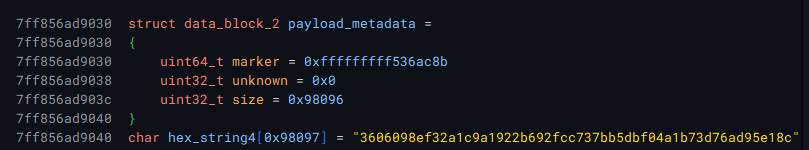
Also, the hex stream is converted from hex to bytes, and then copies into the section created by NtCreateSection earlier in the process.
Then the data is hashed several times, maybe to verify its integerity.
It was also at this point where I realized that the function that I had thought to be encoding was actually a second type of decryption that is applied to the data after it has been passed through the RC4 routine.
The strategy I used to do this was to check for instructions that moved data from either a stack variable or process memory to a register or vice versa.
Another hint was that this also used the same parameters as the RC4 function.
Then you see the operations that are done upon it.
The authors of this malware use an obfuscation technique in this encryption where they add values, and then subtract them, essentially restoring the original value.
The obfuscated formula for the xor encryption is:
| |
which simplifies down to:
| |
Because python treats the operands of these operations as signed integers we also need to add a mask of 0xFF to cut the resulting byte/s to the right size.
We can copy these unpacking process in binary ninja with the following script:
| |
This script leaves us with a big ole dump file. But it is progress :)
If we go back to binja with all the new information we picked up from dynamic analysis, and and follow what happens after this decryption function is called, we will see that the unpacked data is parsed for the string “|SPL|”.

If we search for this value ourselves, we can see that it is used as a seperator. There are 5 payloads that are in this dump.
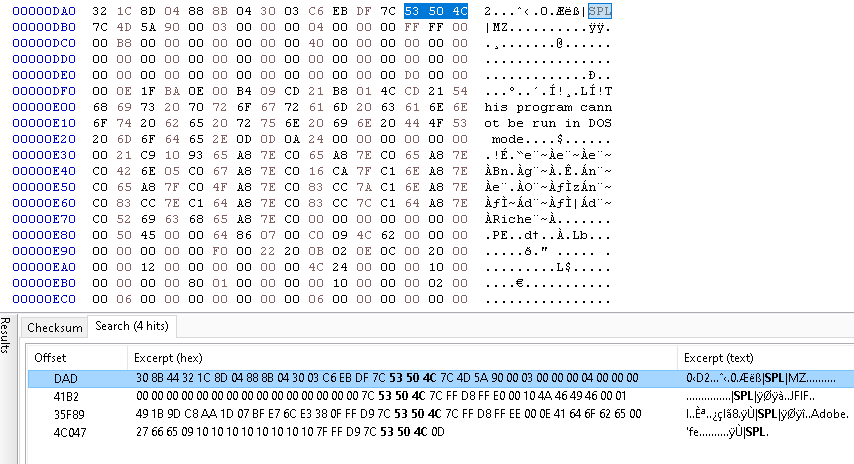
I placed each in HxD and used their magic bytes to determine what they are.
The first is some stub code that was jumped to from the main process.
I saw this in x64dbg when tracking the NtCreateSection api call.
The second one might be a compressed PE file, cuz I can see a PE header, but I’ll analyze that in Binja soon.
The third is a full PE file.
Windows defender was able to recognize it as malware, so this is probably the payload the contains the config we want.
Section 4 was a .jfif file, that contain an image of a lion emblem.
I’ll do some analysis on that in a bit in case it contains anything interesting inside the image.
Section 5 was a jpeg of a drawing of a woman.
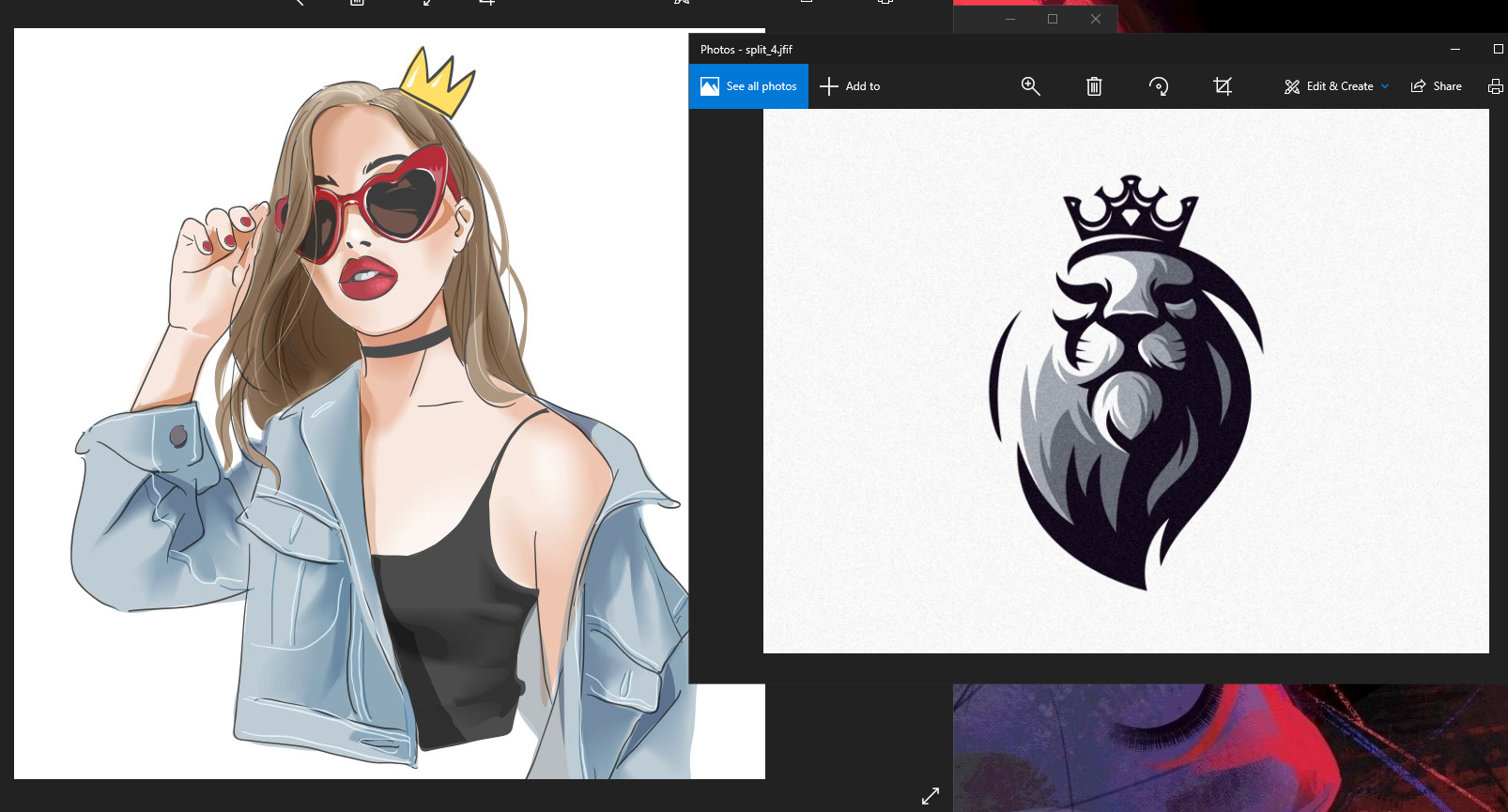
Dumped PE
This PE is a lot easier to read.
It will immediately create a thread, with THREAD_CREATE_RUN_IMMEDIATELY.
There is a call to Sleep which we can get rid of to speed up analysis.
Then we almost immediately hit the decryption routine that reveals the C2 address we have been hunting for.
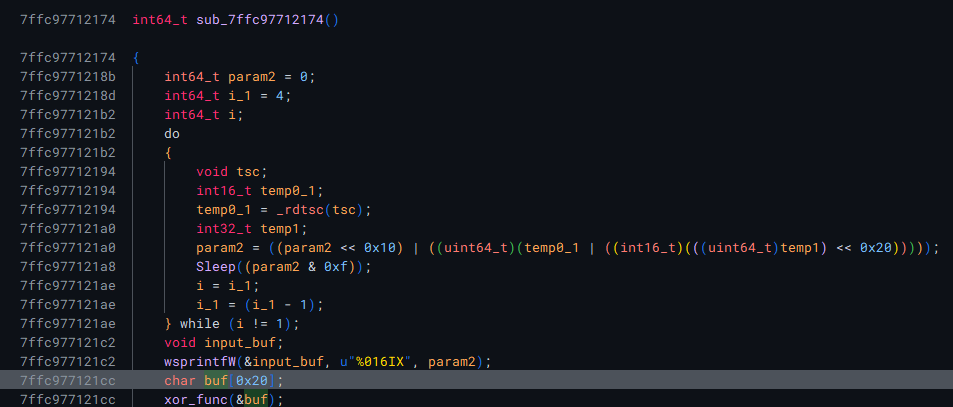
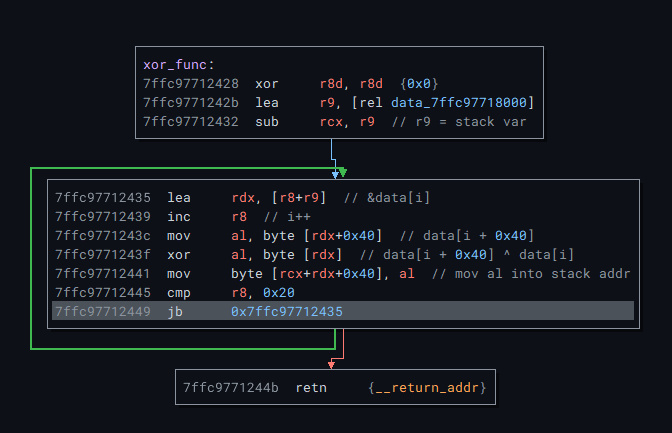
In this case it was: ilekvoyn.com.
Continuing through the code, it becomes clear that it is crafting a URL request to this address.
It uses a cookie value obtained early from querying something in our kernel.
Then adds in the result of GetSysCount64 / 1000, then adds in some other values.
Since this is a quick challenge, and an old sample I did not bother seeing what how the value was being generated, but I can assume safely assume it’s likely something unique to our infection.
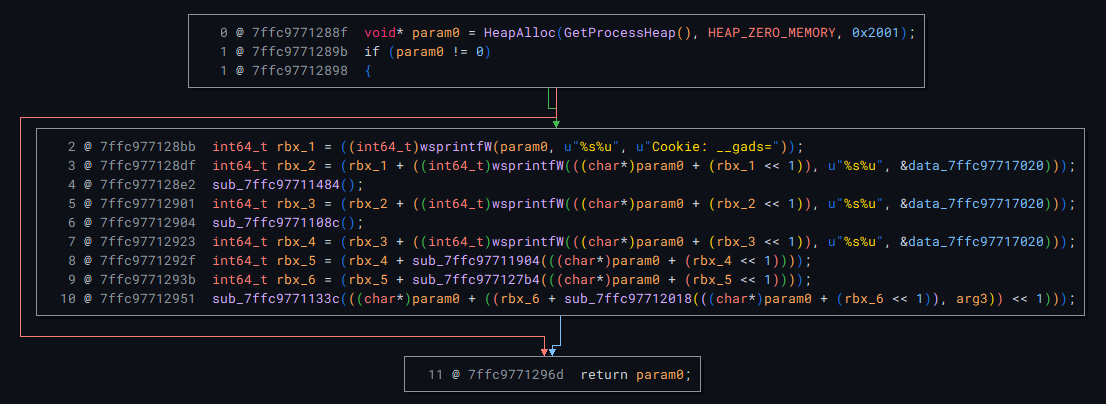
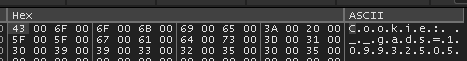
Anyways, the goal of this challenge was to unpack and grab the c2 address, and we have enough information to do that. We just need to combine our unpacking script with the string decryption, and we should be good.
| |
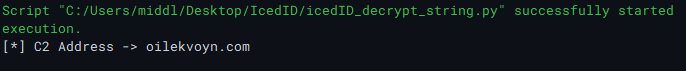
I could have automated the entirety of this, but its an old sample so I don’t wanna put a ton of effort into something that may only be valid for this sample, so instead I’ll move onto a fresh upload, maybe agent tesla :D
You can find all the scripts I used HERE
